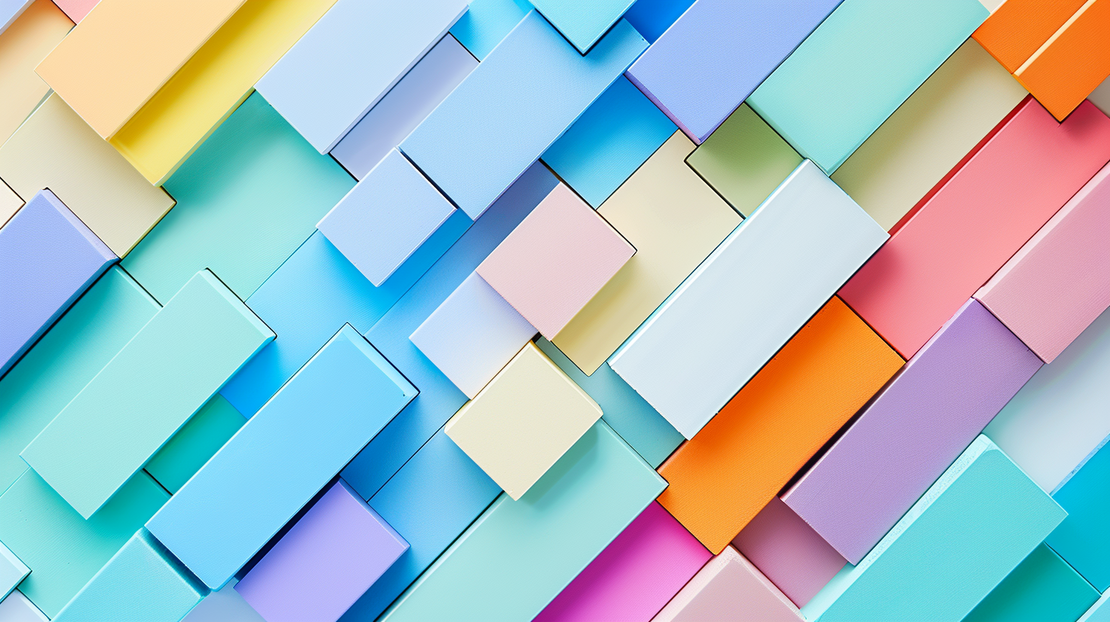The Modern App Development Journey: A Bird's-Eye View
- Peter Krassay
- Mobile Development , Project Planning , Business Strategy
- November 3, 2024
Table of Contents
Introduction
“How long will it take, and what’s involved?” This is often the first question I hear when discussing mobile app development with business owners. While straightforward, this question opens up a complex landscape of decisions, processes, and considerations that every app development project must navigate.
Developing a mobile app isn’t just about coding – it’s about creating a sustainable digital product that serves real business needs while delivering value to users. Whether you’re a startup founder with an innovative idea or an established business looking to optimize workflows and enhance productivity, understanding the complete app development journey is crucial for making informed decisions and setting realistic expectations.
This article, the first in our comprehensive series on mobile app development, provides a high-level overview of the modern app development process. We’ll explore each major phase, from initial concept to post-launch growth, highlighting key decisions, potential challenges, and critical success factors along the way.
1. Planning & Research Phase
The foundation of any successful app lies in thorough planning and research. One of the most crucial lessons in software development is understanding the exponential cost of fixing mistakes at different stages. A mistake or oversight discovered during the planning phase might cost one unit of effort to fix. The same issue found during development could cost 10 units, during testing 100 units, and in production it might cost 1000 units or more. This exponential growth in cost and effort is why thorough planning and early validation are essential investments in your project’s success.
Business Analysis
- Define clear business objectives and success metrics that align with your organization’s goals. This includes establishing KPIs that will help measure the app’s impact on your business.
- Conduct a thorough analysis of market opportunities and competition to identify your unique value proposition. Understanding your competitors’ strengths and weaknesses helps position your app effectively.
- Create detailed profiles of your target user demographics and their specific needs. This understanding will guide feature prioritization and marketing strategies.
- Develop comprehensive ROI projections that account for both development costs and potential revenue streams. Consider various monetization strategies and their impact on user adoption.
Market Research
- Analyze current market trends through industry reports, user behavior studies, and technological advancement patterns. This research helps ensure your app remains relevant in a rapidly evolving marketplace.
- Evaluate competitor solutions by examining their features, user reviews, and market positioning. Understanding what works and what doesn’t in existing solutions helps inform your development decisions.
- Identify market gaps and opportunities by analyzing user pain points and unmet needs. This analysis often reveals valuable niches where your app can excel.
- Research potential market challenges, including regulatory requirements, platform restrictions, and user adoption barriers. Early identification of these challenges allows for better risk management and mitigation strategies.
User Research & Validation
- Develop detailed user personas based on demographic data, behavioral patterns, and user interviews. These personas will guide design decisions and feature prioritization throughout development.
- Create comprehensive user journey maps that outline how different user types will interact with your app. This mapping helps identify critical touchpoints and potential friction points.
- Conduct initial user research through surveys, interviews, and observation of current behavior patterns. This research validates your assumptions about user needs and preferences.
- Develop interactive prototypes using tools like Figma or Adobe XD to validate core concepts and gather early feedback. These prototypes help stakeholders visualize the final product and identify potential issues early in the development process.
- Test market assumptions through user testing sessions and feedback collection. Early validation can prevent costly corrections later in development.
Platform Strategy
- Evaluate platform options including iOS, Android, or cross-platform solutions, considering your target audience’s preferences and technical requirements. Each platform offers unique advantages and challenges that need to be carefully weighed.
- Assess technical requirements and constraints specific to each platform, including development costs, timeline implications, and maintenance considerations. Understanding these factors helps in making an informed platform decision.
- Define the scope of your minimum viable product (MVP) that balances essential features with time-to-market considerations. Your MVP should provide enough value to attract early adopters while allowing for rapid iteration based on user feedback.
- Create a scalability plan that accounts for future feature additions, user growth, and potential platform expansions. This forward-thinking approach ensures your technical architecture can support future growth.
Resource Planning
- Calculate detailed development timeline and budget estimates based on platform choice, feature complexity, and team capacity. Include buffers for unexpected challenges and iteration cycles.
- Identify the specific expertise required for your project, including developers, designers, QA specialists, and project managers. Consider whether to build an internal team, hire contractors, or partner with a development agency.
- Develop a comprehensive maintenance and update strategy that accounts for regular platform updates, user feedback integration, and feature enhancements. This planning ensures long-term app health and user satisfaction.
- Compare the costs and benefits of internal development versus external partnerships. Consider factors like long-term maintenance, knowledge transfer, and team scalability.
2. Design Phase
UX Design
- Create a clear information architecture that organizes your app’s content and features in an intuitive way. This foundational structure ensures users can naturally navigate through your app without confusion or frustration.
- Map and optimize user flows to minimize the number of steps required for common tasks. Understanding how users move through your app helps identify and eliminate friction points that could impact user satisfaction.
- Implement interaction design patterns that feel natural on Apple (and Android) devices, such as swipe gestures and haptic feedback. These platform-specific interactions help your app feel native and professional.
- Build accessibility features directly into your design, ensuring your app is usable by people with various disabilities. For example this includes supporting VoiceOver, Dynamic Type, and sufficient color contrast to meet Apple’s accessibility guidelines.
UI Design System
- Create a comprehensive design system that adheres to platform-specific guidelines while maintaining your brand identity. This balance ensures your app feels native to the platform while remaining distinctly recognizable as your product.
- Develop a reusable component library that speeds up development and ensures consistency across your app. These components serve as building blocks that can be assembled in various ways while maintaining a cohesive look and feel.
- Establish a typography and color system that supports both light and dark modes while ensuring readability. Your choices should work well on various screen sizes and under different lighting conditions.
- Design clear, recognizable icons and visual assets that work at multiple sizes and resolutions. This includes creating assets that look crisp on everything from iPhone SE to iPad Pro’s Retina displays not to mention the plethora of Android devices.
Interactive Prototypes
- Begin with low-fidelity wireframes that focus on layout and functionality without the distraction of visual design. These simple prototypes help stakeholders focus on user flows and feature placement before committing to specific design details.
- Create high-fidelity mockups that accurately represent the final look and feel of your app. These detailed designs help developers understand exactly what to build and give stakeholders a clear picture of the end product.
- Build interactive prototypes that simulate real app behavior, allowing stakeholders to experience the user journey firsthand. These prototypes can be tested with real users to validate design decisions before development begins.
Design Validation
- Conduct thorough usability testing with representative users to identify potential issues early in the process. This testing helps validate design decisions and catches problems when they’re still inexpensive to fix.
- Hold regular design review sessions with stakeholders to ensure the design meets business objectives and user needs. These reviews help maintain alignment between design decisions and project goals.
- Compare your design system against platform standards and accessibility guidelines to ensure compliance. This validation helps avoid costly redesigns during development or App Store review.
- Test your design’s effectiveness across different devices and screen sizes to ensure a consistent experience. This includes validating that your design works well on all supported devices, from the smallest iPhone to the largest iPad.
3. Technical Architecture
System Architecture
- Design a robust backend infrastructure that can scale with your user base and handle peak loads efficiently. This includes decisions about cloud providers, server configurations, and database choices that align with your app’s performance requirements.
- Create a flexible data model that supports your current features while allowing for future expansion. Your data architecture should accommodate changing business needs without requiring major restructuring.
- Define integration points with existing systems and third-party services your app needs to communicate with. This planning ensures smooth data flow between your app and other business systems, from CRM platforms to payment processors.
- Plan for scalability from day one by implementing practices like microservices architecture and containerization. While your MVP might not need this scale immediately, proper architecture decisions now prevent painful migrations later.
API Design
- Design your REST APIs using OpenAPI (formerly Swagger) specification, which provides a standard, language-agnostic interface for RESTful APIs. This contract-first approach ensures clear communication between frontend and backend teams while enabling automatic code generation and documentation.
- Implement robust authentication and authorization mechanisms that protect user data while maintaining a smooth user experience. Consider using platform features like Sign in with Apple to enhance security and simplify the authentication process.
- Establish comprehensive data validation rules and error handling strategies that provide clear feedback to users. Well-designed error responses help developers debug issues and enable the app to gracefully handle unexpected situations.
- Create detailed API documentation that helps both current and future developers understand and work with your APIs. Good documentation reduces development time and minimizes integration issues.
Security Planning
- Develop robust data protection strategies that safeguard user information throughout its lifecycle. This includes both data at rest and data in transit, with special attention to sensitive information like payment details and personal data.
- Implement strong encryption methods for data storage and transmission, following platform best practices. For iOS apps, leverage the built-in security features provided by Apple’s frameworks like Keychain Services and CryptoKit.
- Ensure compliance with applicable privacy regulations: California Consumer Privacy Act (CCPA) for US users, Alberta’s Personal Information Protection Act (PIPA) and the federal Personal Information Protection and Electronic Documents Act (PIPEDA) for Canadian users, and General Data Protection Regulation (GDPR) for European users. These laws and regulations set strict requirements for how personal data must be handled and protected.
- Establish comprehensive security testing protocols that regularly assess your app’s vulnerability to common attack vectors. Regular security audits help maintain user trust and protect against emerging threats.
Integration Strategy
- Plan third-party service integrations that enhance your app’s functionality without creating dangerous dependencies. This includes carefully evaluating SDKs and third-party libraries for security, performance impact, and long-term viability.
- Implement analytics tracking that provides insights into user behavior while respecting privacy preferences. Consider using Apple’s Privacy Preserving Analytics alongside traditional analytics platforms to maintain a balance between insight and privacy.
- Design a reliable payment processing system that supports multiple payment methods, including Apple Pay and Google Pay. Your payment architecture should handle various currencies, tax calculations, and refund processes seamlessly.
- Create a scalable push notification system that can handle both transactional and marketing messages effectively. This includes supporting rich notifications on iOS and implementing proper categorization and user preference management.
Performance Planning
- Develop strategies for optimizing app launch time and initial data loading to meet Apple’s stringent performance guidelines. This includes implementing proper caching strategies and lazy loading of non-critical content.
- Create a comprehensive performance monitoring plan that tracks key metrics like app responsiveness, memory usage, and battery impact. Tools like Xcode Instruments and Firebase Performance Monitoring can help identify bottlenecks before they impact users.
- Design efficient data synchronization mechanisms that minimize network usage and battery drain. This is particularly important for apps that need to maintain offline functionality or sync large amounts of data.
- Establish performance budgets and thresholds for key metrics like startup time, API response times, and animation smoothness. These benchmarks help maintain high performance standards throughout development and future updates.
4. Development Phase
Project Setup
- Configure a robust development environment that includes proper code signing, provisioning profiles, and development certificates for iOS development. This foundation ensures smooth deployment to test devices and eventually to the App Store.
- Implement a version control strategy using Git that enables team collaboration while maintaining code quality through pull requests and code reviews. This includes setting up branch protection rules and establishing a clear branching strategy for features, bugfixes, and releases.
- Create a Continuous Integration/Continuous Delivery (CI/CD) pipeline using tools like Xcode Cloud or Bitrise that automates building, testing, and deployment processes. This automation reduces human error and ensures consistent quality across all app releases.
- Establish code quality standards and tools like SwiftLint that enforce consistent coding style and catch potential issues early. These standards help maintain code readability and reduce technical debt as the project grows.
Foundation Layer
- Implement core app architecture using modern patterns like MVVM or SwiftUI’s data flow, ensuring a clean separation of concerns. This foundation makes the codebase easier to maintain, test, and scale as new features are added.
- Set up a robust database layer using CoreData or other persistence solutions that efficiently handle data storage and retrieval. This includes implementing proper migration strategies for future schema updates.
- Create a networking layer that handles API communication, implementing proper retry logic, error handling, and offline caching. This foundation ensures your app remains responsive even under poor network conditions.
- Develop a comprehensive error handling system that gracefully manages both expected and unexpected errors while providing meaningful feedback to users. This includes implementing proper logging and crash reporting to help diagnose issues in production.
Feature Development
- Build features iteratively using agile methodologies, focusing on delivering tangible value in short development cycles. Each iteration should include proper unit tests and documentation to maintain code quality.
- Conduct regular code reviews that ensure maintainability, performance, and adherence to Apple’s Human Interface Guidelines. This process helps catch potential issues early and serves as a knowledge-sharing opportunity within the team.
- Implement unit tests for business logic and UI tests for critical user journeys using XCTest framework. Comprehensive testing helps catch regression issues and ensures new features don’t break existing functionality.
- Create reusable components and modules that can be shared across different parts of the app. This approach speeds up development and ensures consistency in both functionality and user experience.
Quality Assurance
- Develop and maintain a comprehensive automated testing suite that covers unit, integration, and UI testing using XCTest and other testing frameworks. These tests run automatically in your CI/CD pipeline to catch issues before they reach users.
- Implement performance optimization techniques like prefetching, caching, and background processing to ensure smooth app performance. This includes using Xcode Instruments to profile and optimize CPU, memory, and energy usage.
- Establish a systematic approach to bug fixing that includes proper reproduction steps, root cause analysis, and regression testing. Each bug fix should be documented and tracked to prevent similar issues in the future.
- Conduct thorough user acceptance testing (UAT) with stakeholders to ensure the app meets business requirements and user expectations. This includes testing on various iOS devices and OS versions to ensure consistent behavior across the Apple ecosystem.
5. Launch & Testing
Store Preparation
- Create compelling store assets including screenshots, videos, and descriptions that effectively communicate your app’s value proposition. This includes optimizing for both the App Store and Google Play Store through proper keyword usage, localization, and platform-specific previews.
- Prepare comprehensive technical documentation covering both platforms’ requirements, including privacy policies, data handling practices, and required permissions. Each platform has unique requirements: iOS needs privacy nutrition labels and entitlements declarations, while Android requires runtime permissions and API level targeting.
- Design an effective customer support system including FAQ pages, help documentation, and support ticket management. Having proper support channels helps maintain positive ratings on both the App Store and Play Store.
- Set up proper crash reporting and analytics tools like Firebase Crashlytics (works for both platforms) or platform-specific tools like App Store Connect Analytics. These tools help you quickly identify and address issues across your entire user base.
Beta Testing
- Distribute your app through TestFlight for iOS (supporting up to 10,000 external testers) and Google Play Console’s Internal/Alpha/Beta testing tracks. Using platform-specific testing tools helps ensure proper testing coverage across different devices and OS versions.
- Implement a structured feedback collection system utilizing TestFlight’s built-in feedback for iOS users and Google Play Console’s feedback mechanisms for Android. This multi-platform approach ensures comprehensive feedback collection.
- Monitor app performance metrics during beta testing across both platforms, including launch times, memory usage, and battery impact. Platform-specific tools like Xcode Instruments and Android Studio’s Profiler help identify optimization opportunities.
- Address critical bugs and user experience issues, ensuring consistent quality across platforms. While each platform has unique considerations, core functionality should work reliably regardless of the operating system.
Final Review
- Conduct thorough security audits verifying that authentication, data protection, and privacy measures work as intended on both platforms. This includes testing platform-specific security features like Keychain Services on iOS and the Android Keystore System.
- Optimize app performance based on beta testing data, ensuring smooth operation across all supported devices. This means testing on various iOS devices and the fragmented Android device ecosystem.
- Complete and verify all required documentation, including platform-specific requirements like Apple’s privacy declarations and Google Play’s Data safety section. Each platform has unique transparency requirements that must be met.
- Run through detailed launch checklists covering technical, business, and legal requirements for both platforms. While many requirements overlap, each platform has specific compliance needs.
Platform Submission
- Prepare comprehensive store submission packages meeting both Apple’s App Store guidelines and Google Play’s Developer Program Policies. This includes age ratings, content declarations, and privacy disclosures for each platform.
- Submit your app for review on both platforms, understanding that App Store reviews typically take longer and are more stringent than Play Store reviews. Have platform-specific contingency plans ready for potential rejection scenarios.
- Be prepared to quickly respond to questions or concerns raised during either review process. Different review teams may focus on different aspects of your app, requiring flexible response strategies.
- Maintain different staging and production versions for each platform to handle platform-specific review timelines. The App Store typically takes 24-48 hours for review, while Play Store reviews often complete within a few hours.
Public Release
- Execute a coordinated cross-platform release strategy that includes marketing activities, press releases, and social media announcements. Consider platform-specific features when highlighting your app’s capabilities.
- Monitor app performance and user feedback across both platforms during the crucial first days after release. Use platform-specific tools like App Store Connect and Google Play Console to track performance metrics.
- Maintain an active presence in both stores’ review sections, responding to user feedback promptly. Each platform has different mechanisms for developer responses and user interaction.
- Begin collecting and analyzing user behavior data across platforms to inform future updates. Understanding platform-specific usage patterns helps prioritize improvements for each version of your app.
6. Continuous Improvement
Analytics Collection
- Implement comprehensive analytics using platform-specific tools like App Store Connect Analytics for iOS and Google Analytics for Android, alongside cross-platform solutions like Firebase Analytics. This multi-tool approach provides deep insights into user behavior and app performance across both platforms.
- Track key metrics including user retention, session length, and feature adoption rates using platform-appropriate methods. For iOS, consider privacy-preserving analytics following Apple’s guidelines, while Android allows more detailed tracking with proper user consent.
- Monitor crash reports and ANRs (Application Not Responding on Android) or unresponsive states through tools like Firebase Crashlytics or platform-specific solutions. Quick identification of issues helps maintain high app store ratings on both platforms.
- Analyze user engagement patterns and conversion funnels to identify areas for improvement. Consider platform differences in user behavior – iOS users typically show higher engagement and in-app purchase rates compared to Android users.
User Feedback
- Actively manage and respond to reviews on both the App Store and Google Play Store, as review responses significantly impact store rankings. Remember that iOS users tend to leave more reviews but with higher expectations for quality.
- Implement in-app feedback mechanisms that respect platform conventions – SwiftUI sheets for iOS and Material Design bottom sheets for Android. This native approach ensures familiar interaction patterns for users on each platform.
- Track feature requests and bug reports through a centralized system while maintaining awareness of platform-specific issues. Some features might be more relevant or technically feasible on one platform versus the other.
- Monitor social media and community forums for user sentiment and emerging issues. Different platforms often have different user demographics and expectations that influence feedback patterns.
Performance Analysis
- Regularly audit app performance using platform-specific tools like Xcode Instruments for iOS and Android Studio Profiler for Android. Each platform has unique performance characteristics and optimization opportunities.
- Monitor battery consumption patterns, especially important for iOS where battery usage affects App Store ratings more significantly. Android’s battery optimization is equally important but offers more background processing flexibility.
- Analyze network efficiency and data usage patterns across both platforms. iOS users typically have higher expectations for data efficiency, while Android offers more granular control over network usage.
- Track memory management and app size growth, considering platform differences – iOS has stricter memory limits but more predictable hardware, while Android needs to accommodate a wider range of device capabilities.
Feature Updates
- Maintain a platform-aware feature roadmap that considers both cross-platform improvements and platform-specific enhancements. Some features might work better or be more valuable on one platform.
- Prioritize updates based on user feedback and platform importance – critical bugs might need faster fixes on iOS due to longer review times. Android’s quicker review process allows for more rapid iteration on non-critical updates.
- Plan feature releases around platform capabilities and user expectations. For example, iOS users expect consistent behavior across devices, while Android users are more accepting of device-specific feature variations.
- Consider implementing platform-exclusive features that leverage unique capabilities – Focus modes and widgets on iOS, or deep Android system integration where applicable.
Optimization
- Continuously refine app performance through platform-specific optimizations. For iOS, this might mean adopting the latest Swift concurrency features, while Android might focus on Kotlin coroutines for performance improvements.
- Implement intelligent resource management strategies suitable for each platform. iOS apps should be particularly mindful of memory usage and battery life, while Android apps need to handle varying hardware capabilities gracefully.
- Regular code refactoring to maintain clean architecture and reduce technical debt on both platforms. While the principles are similar, implementation details often differ between iOS and Android codebases.
- Optimize store presence regularly through ASO (App Store Optimization) techniques specific to each platform. The App Store and Play Store have different ranking algorithms and metadata requirements that influence visibility.
Resource Requirements and Considerations
Time Investment
These timeframes can vary significantly based on app complexity, feature set, UI customization needs, and platform requirements. The ranges below represent typical timelines for a medium-complexity app:
Planning Phase: 3-8 weeks Understanding business requirements, conducting market research, and validating assumptions often takes longer than initially expected. Complex apps with multiple user roles or intricate business logic may require extended planning.
Design Phase: 4-12 weeks Custom UI elements, complex animations, and platform-specific design considerations can significantly extend this phase. Apps requiring extensive user testing or multiple design iterations may need even more time.
Technical Architecture: 2-6 weeks The complexity of backend systems, number of integrations, and security requirements heavily influence this timeline. Projects requiring complex data synchronization or offline capabilities may need additional architectural planning.
Development Phase: 12-32 weeks Timeline varies drastically based on:
- Number and complexity of features
- UI customization level (standard components vs. custom designs)
- Platform requirements (iOS-only vs. iOS + Android)
- Integration complexity with existing systems
- Performance requirements
Launch & Testing: 3-8 weeks Platform-specific requirements and the number of issues discovered during testing can extend this phase. iOS apps typically require more thorough testing due to stricter App Store review processes.
Continuous Improvement: Ongoing Plan for regular updates and maintenance:
- Monthly bug fix releases
- Quarterly feature updates
- Yearly major version updates
Budget Considerations
Development Costs (Internal or External)
- iOS Developer: $100-150/hour
- Android Developer (if needed): $90-140/hour
- Platform-specific development tools and licenses
- Development hardware (Mac for iOS development, various test devices)
Design and UX Resources
- UI/UX Designer: $80-140/hour
- User testing and research costs
- Design tools and asset licenses
- Prototyping tools and subscriptions
Infrastructure and Hosting
- Cloud services (AWS/Google Cloud/Azure): $200-2000/month
- CDN services: $50-500/month
- Database hosting: $100-1000/month
- Push notification services: $50-500/month
Marketing and Promotion
- App Store Optimization (ASO)
- Paid advertising campaigns
- Content marketing
- PR and launch events
Ongoing Maintenance
- Regular updates and bug fixes
- Platform compliance updates
- Security patches
- Performance optimization
- Customer support
Team Expertise Required
Project Management
- Agile/Scrum experience
- Mobile app development lifecycle knowledge
- Stakeholder management skills
- Risk management experience
UX/UI Design
- Platform design guidelines expertise (iOS Human Interface Guidelines, Material Design)
- Prototyping skills
- User research experience
- Accessibility design knowledge
iOS Development
- Swift and SwiftUI/UIKit expertise
- iOS platform knowledge
- iOS security best practices
Android Development
- Kotlin expertise
- Android platform knowledge
- Android security best practices
Backend Development
- API design and development
- Database architecture
- Cloud services expertise
- Security implementation
Quality Assurance
- Automated testing expertise
- Platform-specific testing knowledge
- Performance testing skills
- Security testing experience
DevOps
- CI/CD pipeline management
- Cloud infrastructure expertise
- Monitoring and alerting
- Security and compliance management
Remember that these requirements and timelines are approximate and can vary significantly based on project specifics. Always include buffer time in estimates and be prepared to adjust resources based on project needs and complexity.
Critical Success Factors
Understanding the key elements that contribute to successful app development helps teams focus their efforts and resources effectively. These factors, drawn from years of experience in app development, serve as guiding principles throughout the project lifecycle.
Clear Business Objectives
- Well-defined goals and success metrics
- Understanding of target market
- Realistic expectations
- ROI measurement plan
User-Centered Approach
- Regular user feedback integration
- Iterative design process
- Focus on solving real problems
- Continuous user testing
Technical Excellence
- Platform-specific best practices
- Performance optimization
- Security implementation
- Code quality standards
Effective Project Management
- Clear communication channels
- Regular progress tracking
- Risk management
- Resource allocation
Common Pitfalls to Avoid
While every app development project is unique, certain challenges and mistakes appear consistently across projects. Being aware of these common pitfalls helps teams proactively address potential issues before they impact project success.
Insufficient Planning
- Skipping market research
- Inadequate user research
- Unrealistic timelines
- Incomplete technical planning
Design Oversights
- Ignoring platform guidelines
- Poor accessibility
- Inconsistent user experience
- Overcomplicating interfaces
Technical Debt
- Rushed architecture decisions
- Poor code quality
- Inadequate testing
- Security oversights
Launch Preparation Gaps
- Incomplete testing
- Missing documentation
- Poor marketing preparation
- Inadequate support planning
Pro Tips from Experience
These practical insights, gathered from numerous successful app development projects, can help you navigate common challenges and optimize your development process. Consider these recommendations as you plan and execute your app development journey.
Start with an MVP
- Focus on core features
- Get to market faster
- Collect real user feedback
- Iterate based on data
Invest in Infrastructure
- Scalable architecture
- Automated testing
- Monitoring tools
- Documentation
Plan for Growth
- Flexible architecture
- Scalable infrastructure
- Feature roadmap
- Resource planning
Conclusion
The mobile app development journey we’ve outlined represents a comprehensive process designed for building high-quality, sustainable applications. However, it’s important to note that not every application needs to implement every step with the same depth. Smaller applications or those with focused functionality might benefit from simplifying or even skipping certain steps, depending on their specific goals and long-term ambitions.
The time and resource investments we’ve detailed reflect what’s typically needed for building robust, scalable applications. Yet, the actual scope of your development process should align with your business objectives. A simple utility app might not require the same level of planning and infrastructure as a complex enterprise solution. The key is to understand these phases and then thoughtfully decide which elements are crucial for your specific situation.
Success in app development comes from matching the development process to your goals. While technical excellence is important, the most effective approach balances thoroughness with pragmatism. Understanding the full scope of possibilities helps you make informed decisions about where to invest your resources most effectively.
In the next article of this series, we’ll dive deeper into the crucial technical decisions that shape your app’s development, including platform selection, development approach, and technical setup. These decisions lay the groundwork for your app’s success and long-term sustainability.
Ready to start your app development journey? Contact us for a free consultation to discuss your project and help determine the most appropriate development approach for your specific needs.
Next up
Article 2: Making Fundamental Technical Decisions (Coming soon…)